We use cookies to improve our services. Read more about how we use cookies and how you can refuse them.
Deliver faster while saving time and money with the Route Optimization Extension
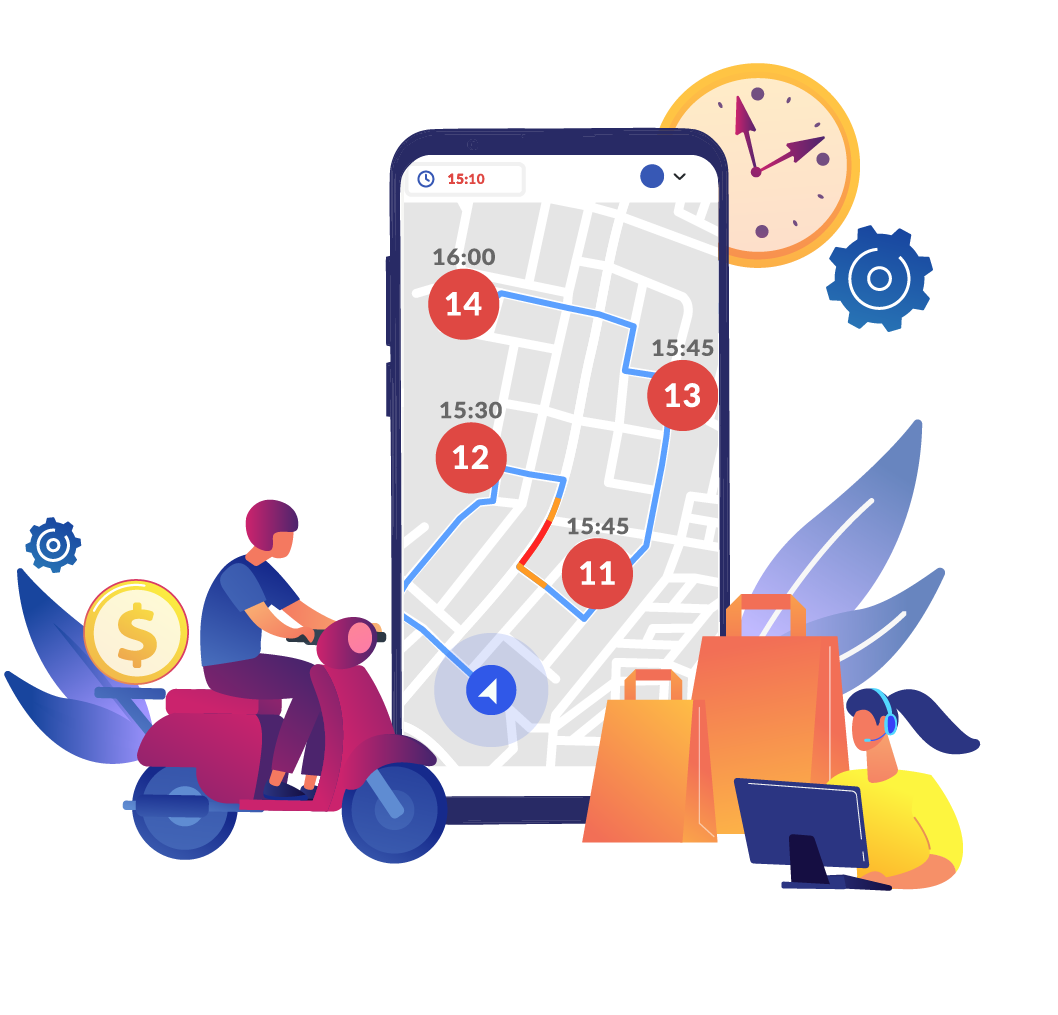
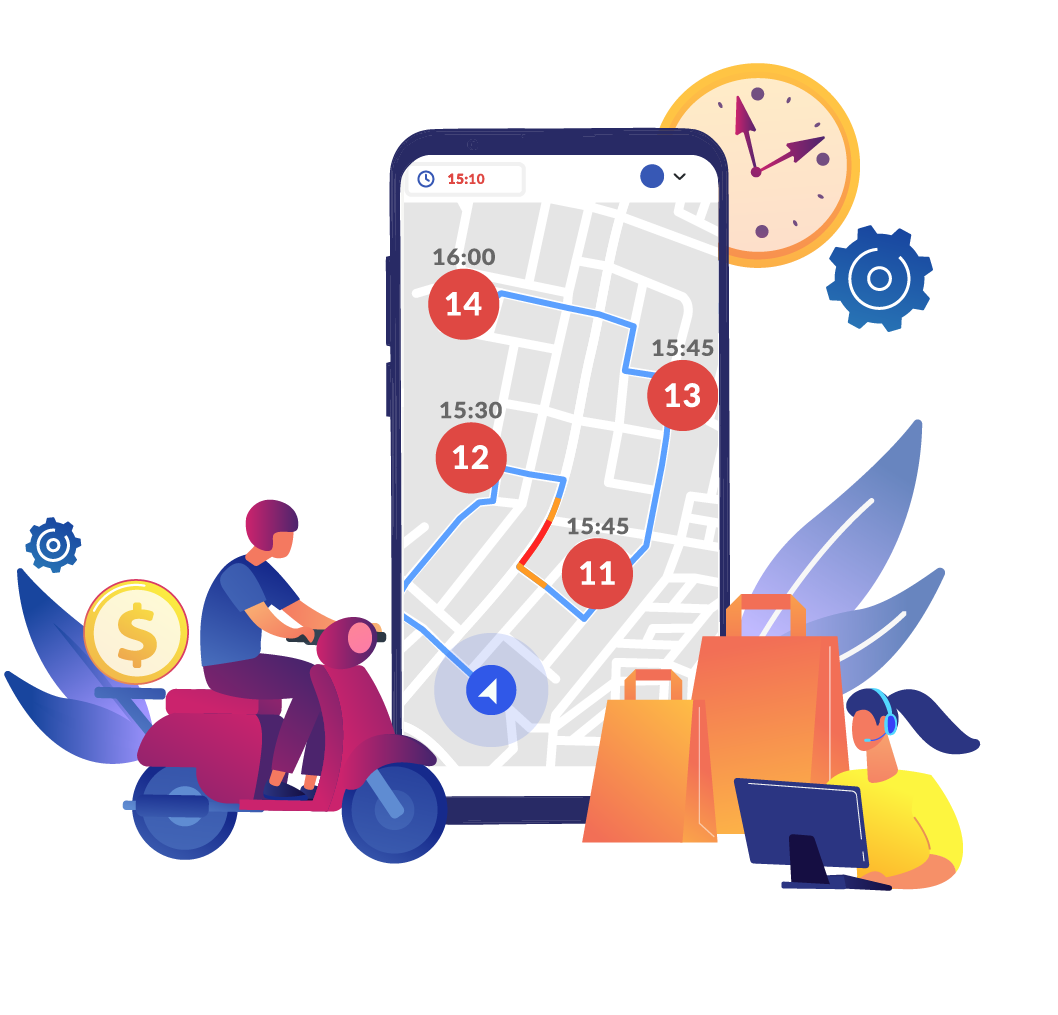
Set up your Delivety admin account
Get started with Delivety on any device and activate the Route Optimization Extension to begin optimizing your delivery routes.
Configure route optimization settings
Customize the settings to match your delivery requirements, such as setting delivery time windows, prioritizing routes, and integrating real-time traffic data.
Monitor and adjust routes in real-time
Use the Route Optimization Extension to track delivery progress, make real-time adjustments to routes, and handle unexpected changes like last-minute orders or traffic incidents, ensuring timely deliveries.
How does the Route Optimization Extension determine the best routes?
The Route Optimization Extension uses advanced algorithms that consider delivery times, distances, traffic conditions, and congestion to generate the most efficient routes. This means each order is delivered promptly, reducing overall delivery times and improving customer satisfaction.
Can the Route Optimization Extension handle sudden changes in orders?
Yes, the Route Optimization Extension is designed to make real-time adjustments. Whether it's a last-minute order, a cancellation, or a traffic incident, the system updates routes instantly to accommodate these changes without disrupting the overall schedule.
What are the benefits of using real-time traffic data in route planning?
Real-time traffic data allows our delivery route optimization software to avoid congested areas, minimizing delays and reducing fuel consumption, leading to faster deliveries, lower costs, and a more efficient use of your courier fleet.
How does the Route Optimization Extension improve operational efficiency?
By automating the route planning process and providing real-time adjustments, the extension reduces the need for manual planning and oversight. This frees up dispatchers to focus on more strategic tasks and allows couriers to complete more deliveries in less time.
Is the Route Optimization Extension suitable for peak order times?
Absolutely. The Route Optimization Extension is particularly beneficial during peak times, such as weekends and holidays, when order volumes are high. It helps manage increased workloads by optimizing routes and giving couriers the ability to fulfill more orders in less time.
How do I get started with the Route Optimization Extension?
To get started, set up your Delivety admin account on any device and activate the Route Optimization Extension. Configure the settings to match your delivery needs and begin optimizing your delivery routes immediately. The system is easy to use and integrates seamlessly with your existing operations.
What devices are compatible with the Route Optimization Extension?
The Route Optimization Extension works on smartphones, tablets, and computers. It integrates directly with the Courier WebApp and Logistics Dashboard, providing real-time updates and efficient communication between dispatchers and couriers.