We use cookies to improve our services. Read more about how we use cookies and how you can refuse them.
Free Menu Builder for your Restaurant, Takeaway or Ghost Kitchen

We use cookies to improve our services. Read more about how we use cookies and how you can refuse them.
We use cookies to improve our services. Read more about how we use cookies and how you can refuse them.

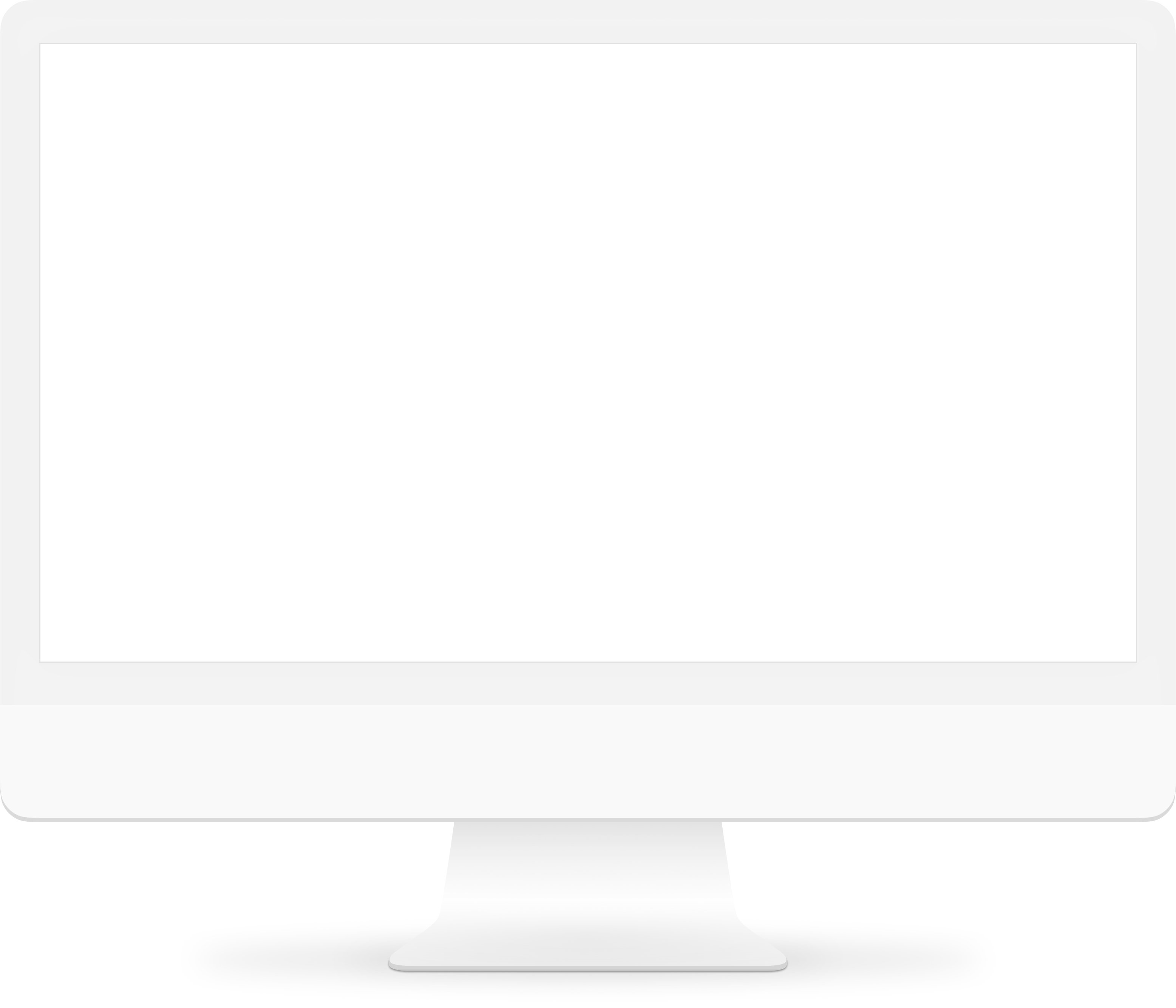
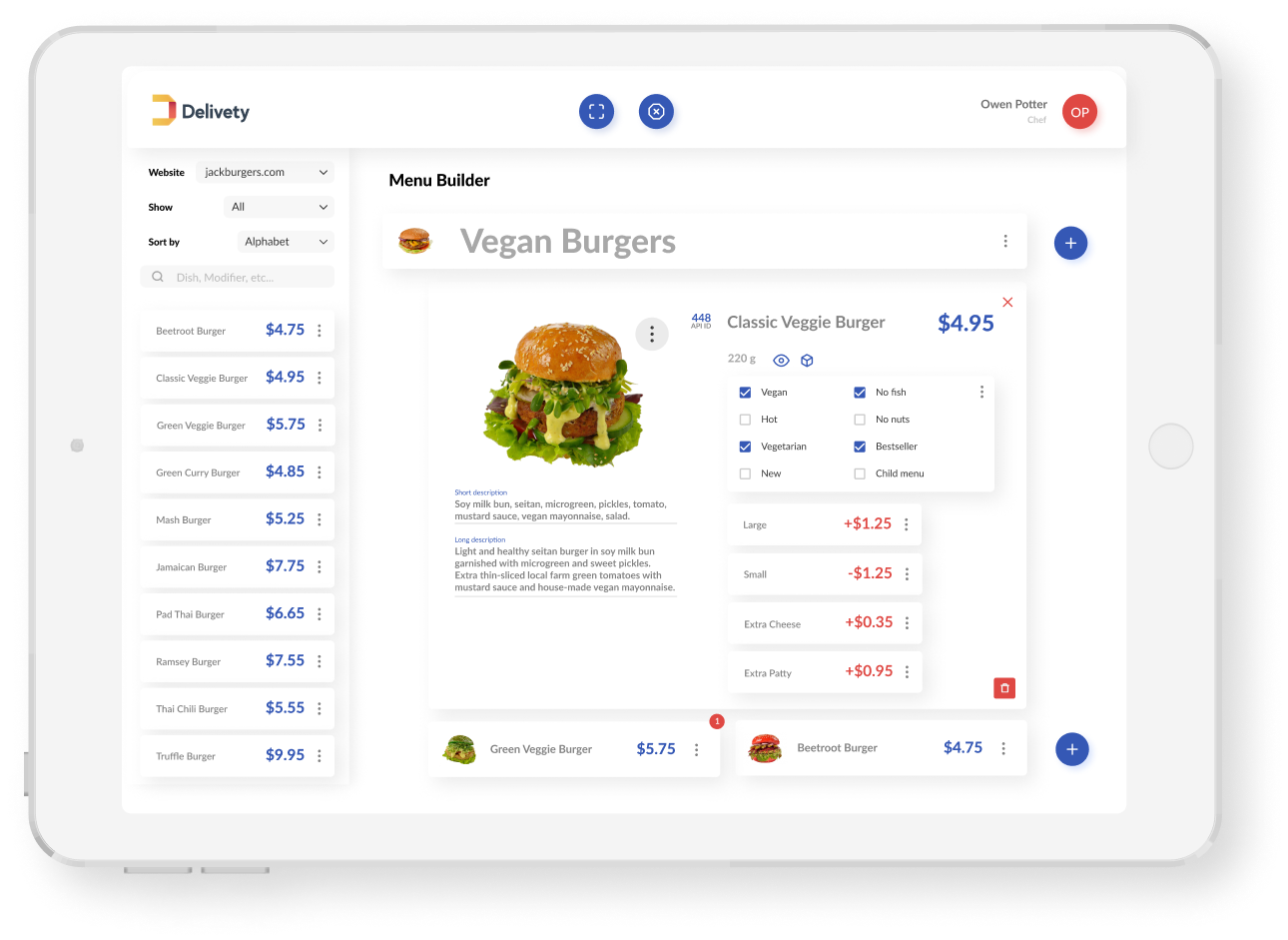
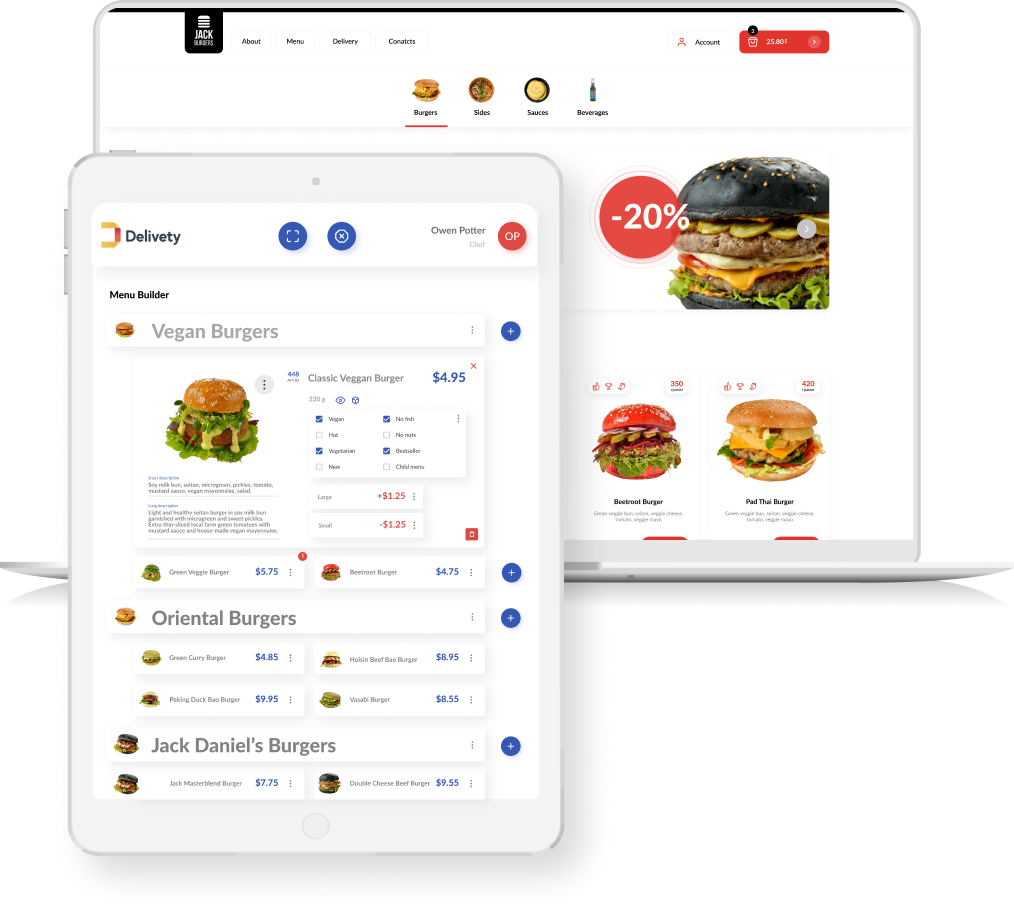

How do you create a menu for a food delivery business?
Creating the proper menu is an often-overlooked step in the process of setting up a food delivery business. A successful food delivery menu works differently than a restaurant or cafe menu will, because not all of the restaurant dishes are suitable for being packaged and delivered to the customers in their best state.
The first piece of advice here is to keep your delivery menu simple. You have to start with something that has a 100% success rate in being delivered flawlessly to your customers.
The second piece of advice is: “refine and optimize!” Remove the less-successful dishes and add in some new ones you feel will become blockbusters. Launch the updated menu (use this event in your marketing communications) and see how it goes. And then, in a month or two, repeat the process again… and again, and again. Update your menu constantly to keep your customers interested and delighted. Always be sure to add high-quality images, because people buy with their eyes, and a visually appealing menu really helps to drive more orders. Our powerful Menu Builder will help you manage all of those tasks with much less effort.
How do you add a menu on a food delivery website?
Our Menu Builder has been created to interact with your food delivery website using our extensive API. Just set the same API ID that your website uses to every dish in the Menu Builder, and it's all done! All of the incoming dishes in the order will then be recognized and matched with the dishes in the Menu Bilder.
Moreover, if you’ve opted to use our food-ordering website, you don't even need to set up an API; and once you’ve changed something in the Menu Builder, then that change will immediately propagate to your website. You can even add new dishes to your website directly from the Menu Builder, which represents a truly great feature for helping manage every aspect of your food delivery business from one place.