Używamy plików cookie, aby ulepszać nasze usługi. Przeczytaj więcej o tym, jak używamy plików cookie i jak możesz je odrzucić.
Oprogramowanie do zarządzania Kuchniami Chmurowymi
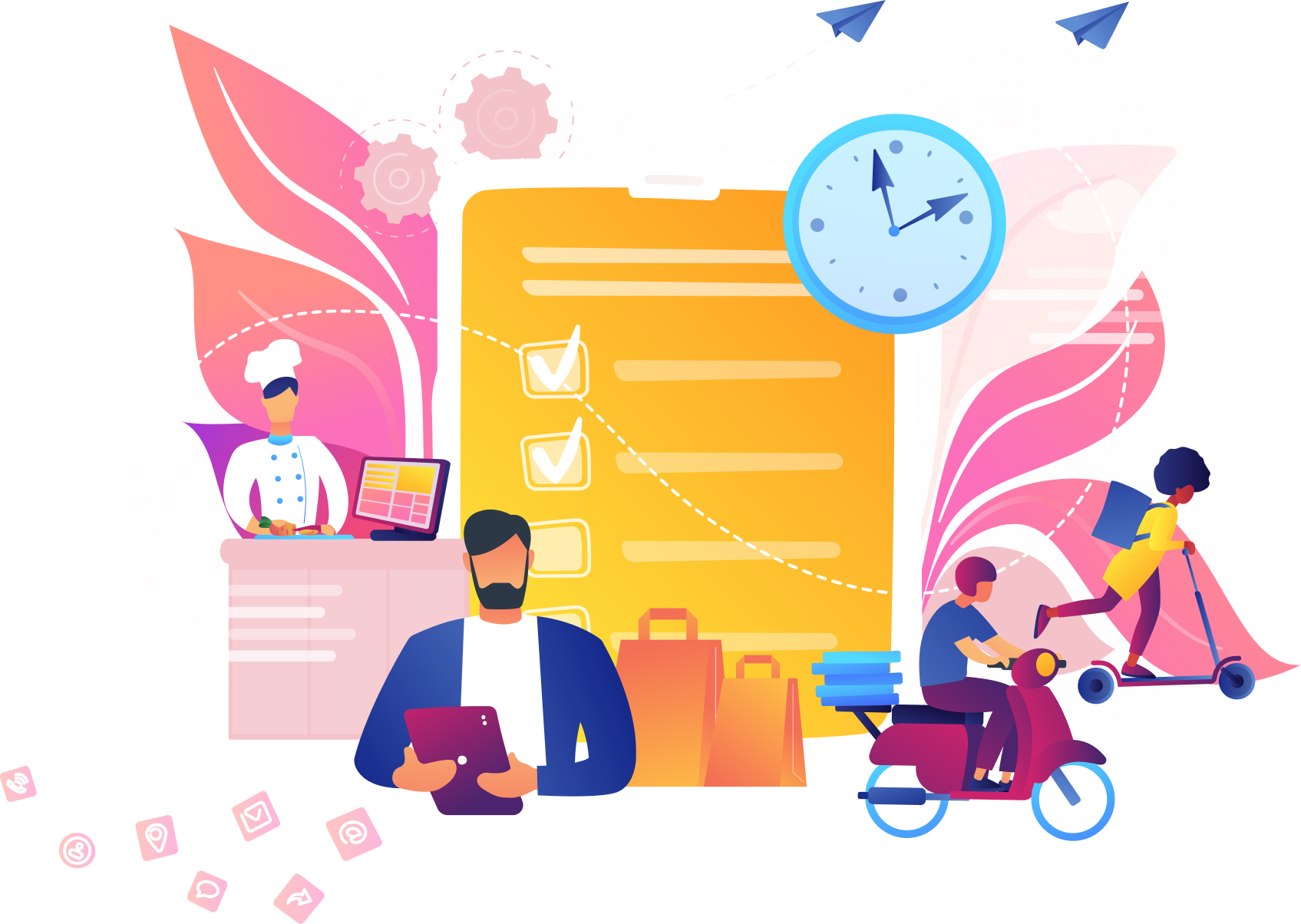
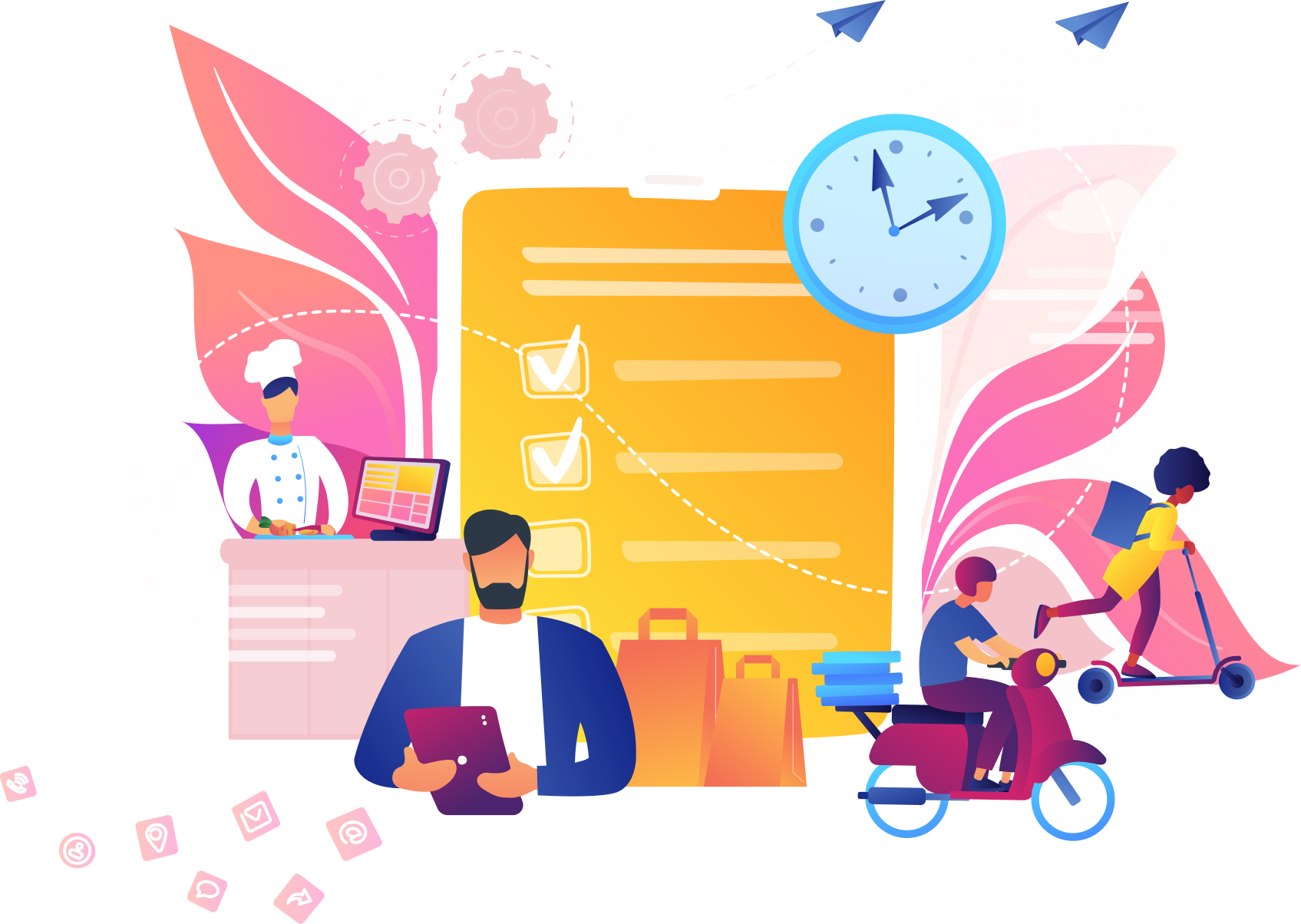



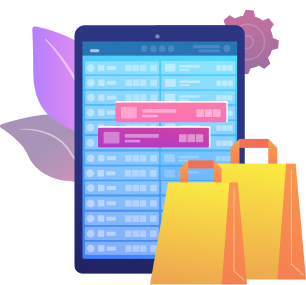
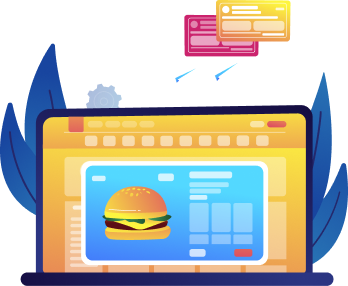

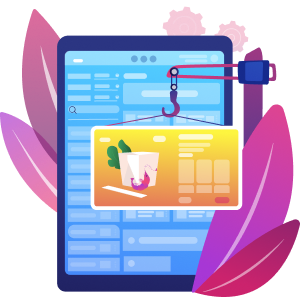
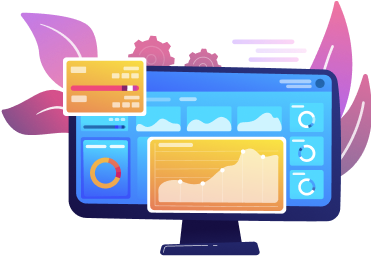

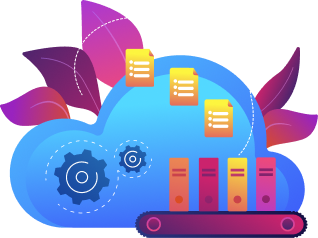
| |||||
|---|---|---|---|---|---|
Kompatybilne urządzenia | Dowolne urządzenie, w tym komputery, telefony i tablety dla dowolnego pulpitu nawigacyjnego lub dowolnej roli użytkownika. | W większości przypadków potrzebny będzie własny terminal POS. Niektóre platformy zapewniają aplikację na Androida i iOS tylko do zarządzania zamówieniami. | |||
Liczba użytkowników | Bez ograniczeń | Użytkownik jest ograniczony do liczby zakupionych terminali POS i/lub planów cenowych i/lub kont pracowników. | |||
| Liczba lokalizacji | Bez ograniczeń | Jesteś ograniczony do liczby lokalizacji w swoim planie subskrypcji lub musisz utworzyć oddzielne konto dla każdej lokalizacji. | |||
| Liczba marek | Bez ograniczeń | Dla każdej marki należy utworzyć osobne konto. | |||
| Hostowana strona do zamawiania jedzenia | W pełni funkcjonalna, profesjonalna strona internetowa z nazwą marki jako nazwą domeny | Podstawowa witryna do zamawiania jedenia z nazwą domeny ograniczoną do nazwy subdomeny witryny platformy. | |||
Zarządzane przepływy dla wielu ekranów Systemu wyświetlania kuchni (SWK) | W zestawie | Nie podano | |||
| Pulpit kompletacji zamówień | W zestawie | Nie podano | |||
| Edytor przepisów | W zestawie | Zapewnione w niektórych rozwiązaniach | |||
| Prowizje | Zero | Opłaty za zamówienie od 1,5% do 7% | |||
| Łatwość konfiguracji | Konfiguracja zajmuje kilka minut. Możesz uruchomić Delivety na dowolnym urządzeniu natychmiast po utworzeniu konta. | Konfiguracja zajmuje kilka dni. W większości przypadków konieczny będzie zakup terminali POS i opłacenie wizyt inżyniera ds. konfiguracji. | |||
| Bezpłatna wersja próbna | 30-dniowy bezpłatny okres próbny obejmujący wszystkie funkcje wraz z nieograniczoną liczbą zamówień, lokalizacji i użytkowników. | Ograniczony do podstawowych funkcji bezpłatnego planu próbnego. | |||
| Cena za miesiąc | Bezpłatnie do 300 zamówień miesięcznie lub 49 dolarów miesięcznie do 5000 zamówień miesięcznie. | Od 199 do 249 dolarów miesięcznie za porównywalne plany subskrypcji |